As a very widely used product in the hardware industry, the switch base is very demanding and is commonly used in life work. In the hardware manufacturing industry, the design and production requirements of the switch base are getting higher and higher. In turn, whether the pre-CAD design drawing of the switch base is completed on time, whether the product assembly interference check can be performed in time will directly affect its entire production cycle. Therefore, how to quickly complete the 3D CAD modeling of the switch base has become a concern of hardware manufacturers. The small series of this article will show you the above problems in the form of detailed CAD tutorials.
This article is easy to learn and use Zhongwang 3D as a demonstration tool, and its own "learning by side" learning system is very suitable for 3D CAD beginners. Let's take a look at how engineers used the 3D CAD model of the switch base with the 3D:
Proceed as follows:
1. Import DWG data using the file import function or open the DWG file directly.
a. Open the DWG file directly
b. Import DWG format after creating new parts
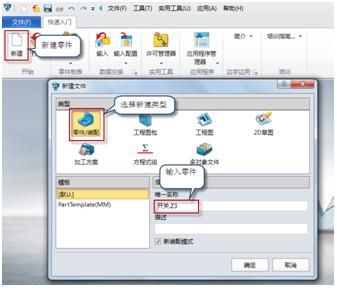
2. Use the move function to place each view.
a. Rotate the front view and the left view, with the edge in the X direction as the rotation axis
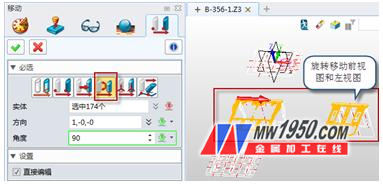
b. Align the views in a point-to-point manner
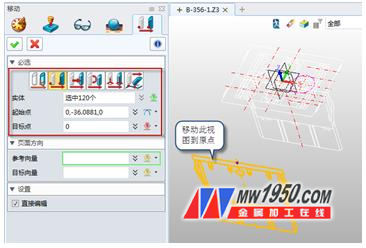
C. Move other views to the corresponding position in the same way
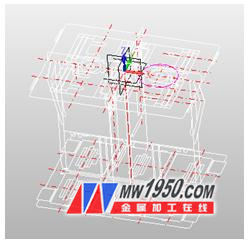
3. Use the imported line as the stretch object
a. first stretch the subject
Right-click shortcut menu to select the insert curve list selection curve, the same method is used when selecting the stretch object
Select the 4 straight lines highlighted below
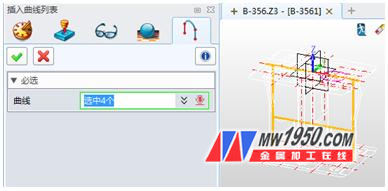
In the previewed graphics, you can see that the stretched effect has extra parts and is not an entity state.
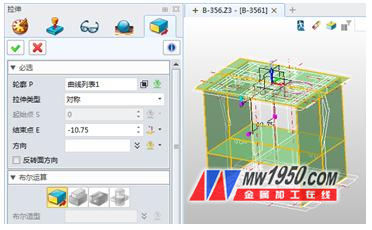
This problem can be solved by identifying the closed area of ​​Zhongwang 3D

Move the mouse to the purple area and click on the closed area to stretch
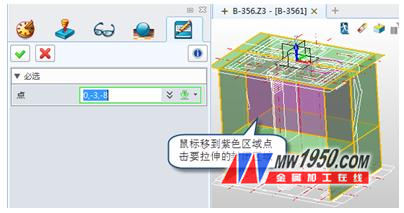
The following picture is the effect we want, eliminating the trouble of trimming the lines.

After completing the above steps, you can follow the same operation method to complete the stretching step. Let's take a look at how the 3D mesh can quickly create mesh reinforcement:
1. First sketch the mesh line of the ribs
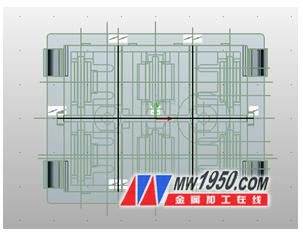
2, use the mesh rib function to quickly generate ribs
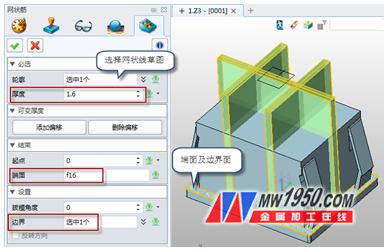
The 3D CAD data model has been created through the previous product modeling, and the final effect is as follows:
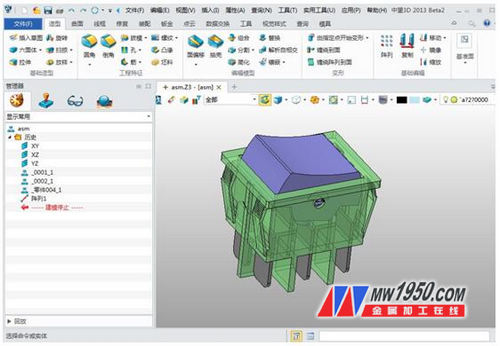
Through the 3D demonstration of Zhongwang 3D demonstration, the switch base is quickly modeled, which adjusts the specifications required by the enterprise, meets the precise requirements of the enterprise for 3D CAD modeling data, and greatly reduces the waste in actual production and processing. It is worth noting that Zhongwang 3D has recently launched a hand-held functional tutorial training (http://) to provide the fastest and easiest learning mode. Let beginners master a three-dimensional CAD software technology from entry to proficiency in a short period of time. At the same time, Zhongwang 3D's easy-to-learn and easy-to-use features allow you to master 3D design with zero threshold. In order to help enterprises reduce costs, Zhongwang 3D2013 has added a direct output to the "3D printer" function, allowing users to quickly and easily mold the mold through 3D printing, creating a new cost and efficiency competitive advantage. A brief introduction on how to make 3D printing on the switch base of this article will be released simultaneously, so stay tuned!
Zhongwang 3D 3D CAD/CAM software
Free download:
Hotline: 4008-336-663
Zhongwang 3D is the preferred brand of 3D CAD/CAM software for military enterprises recommended by the Ministry of Industry and Information Technology. It provides cost-effective 3D CAD/CAM solutions for enterprises, modeling, mold, assembly, reverse engineering, sheet metal, 2-5 axis processing and other functions. The modules are available. Efficient and compatible with other 3D CAD software , easy to learn and use, integrated rich parts library, new training tutorials and free download of massive quality 3D CAD drawings, so that you can master 3D design and machining programming more easily.
Download the latest version now and apply for free 3D CAD/CAM & 3D printing technology training.
High pressure Gate Valve identified as class 900 and above according to the requirements of ASME B 16.34 which has two type of sealing way, flexible wedge disc and parallel slab disc which normally used in the high pressure main streaming pipeline or high pressure bypass water feeding pipeline etc. The main function is to cut off or cut on the medium controlled by electric actuator or handwheel. The sealing principle of pressrue seal gate valve is sealing surface tight off under pressure and they are widely applicated in petrochmical, thermal power plant.
High Pressure Gate Valve,Carbon Steel Gate Valve,Power Station Gate Valve,Wedge Gate Valve
Yongjia South Trading Co.,Ltd , https://www.n-lvalve.com